The EduTec Alliance Approach
Here you’ll find everything necessary to create your school’s digital
vision and strategy, and then implement it
Videos
The ‘how-to’ videos below illustrate the approach that we employ with our clients to create and implement their digital strategies. We are making these freely available to every organisation that wants to build their digital foundation, which we believe is the base for effective learning and safe and efficient operations.
Siobhain Allum, former Head of Primary at YK Pao School in Shanghai, shares her views on defining her digital strategy and delivering a key project using The EduTec Alliance’s approach.
Step by step instructions on how to develop your school’s digital vision and the strategy for how to achieve it.
Introducing The EduTec Alliance’s approach and its ‘Box Model’ framework for design and delivery of projects.
In this video you’ll find everything that you need to know to successfully design and implement a digital project for your school. The documents and templates are available for download below.
Templates
The EduTec Alliance Document Templates are available free for use below. You will find more information about their application in the video series.

Meetings and Reports (Word)
Meeting Agenda
It’s usual to start with ‘Introductions’, then ‘Objectives of the Meeting’ followed by the key items you want to discuss. AOB = Any Other Business
Meeting Notes
Copy and paste Actions directly into Meeting Actions by adding extra row in Actions table, selecting all actions from meeting note and pasting to second column. Always use YR.WK format for dates to allow sorting of Actions.
Meeting Actions
Number actions sequentially. Use Word Table Sort to sort by ‘ID/Ascending’ for adding actions and by ‘Status/Descending & By Wk/Ascending’ for tracking.
Report
Formatted for headers up to level 5. Remember to update front page information, change control and index (right click) before printing or distribution.
Discovery (Word)
Discovery: Stakeholder Briefing Session Agenda
Provide the stakeholder with a context for the review and then define the information required and how it will be captured.
Discovery: Input Framework
Raw framework and completed examples are reviewed at the Briefing Session. Stakeholder should be encouraged to discuss with colleagues and complete prior to Input Session.
Discovery: Input Session Meeting Note
Create from the Input Session recording and ensure that points are clear, correctly tagged and there are no overlaps or duplications.
Discovery: Stakeholder Input Summary
Key review deliverable. Makes use of Word table sort function to group and filter points by type and strand.
Projects (Word)
Project Initiation Document
A framework for defining all work associated with the design and implementation of a project. Structured in line with The EduTec Alliance’s ‘Box Model’ methodology.
Documents
The EduTec Alliance Documents are free to download. These are key assets that we create during our assignments to ensure consistency and accuracy. You’ll find the documents featured in the videos above.
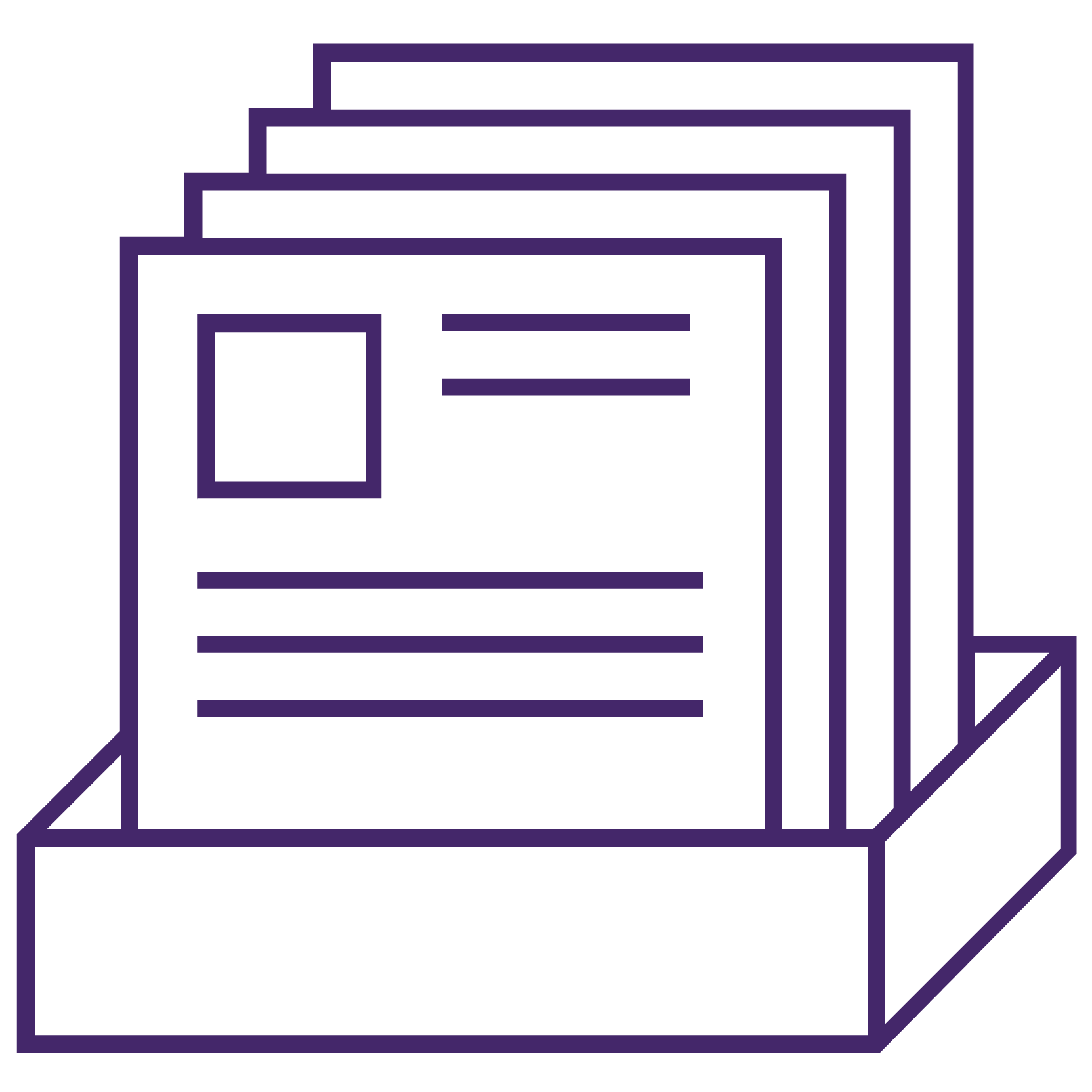
Educational Technology Schema
Generic
The ‘functional decomposition’ schema for educational technology in a generic international private school. Installed components and integration points are added to create a single page view of the whole ecosystem – see populated version.
Developed by The EduTec Alliance and built in MindNode – original available on request.
Populated
An example of a populated ‘functional decomposition’ schema for an Asian international private school, showing all components and their integration points. This diagram is referred to our members as the ‘Christmas Tree’.
Project Management
Gantt
Gantt Chart of a project plan for a school’s implementation of an Apple based ecosystem. Built in Merlin Project 6.
Issues
Issues Register of a project plan for a school’s implementation of an Apple based ecosystem. Built in Merlin Project 6.
Risks
Risk Register of a project plan for a school’s implementation of an Apple based ecosystem. Built in Merlin Project 6.
Copyright © 2025 The EduTec Alliance
